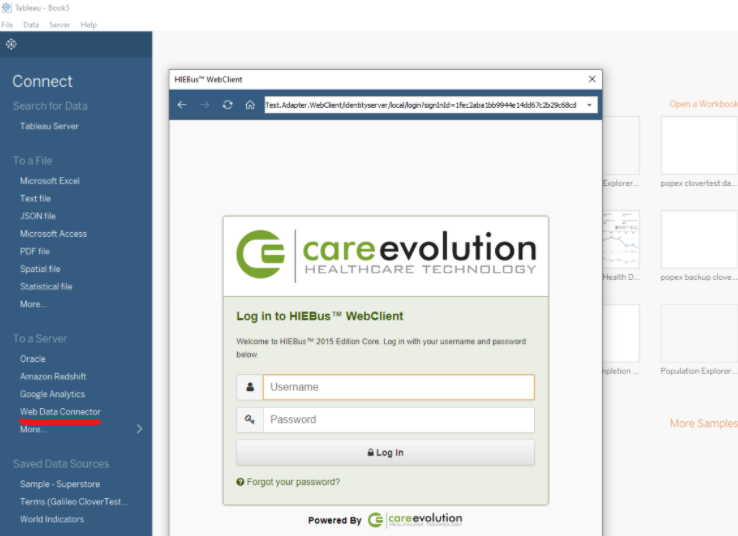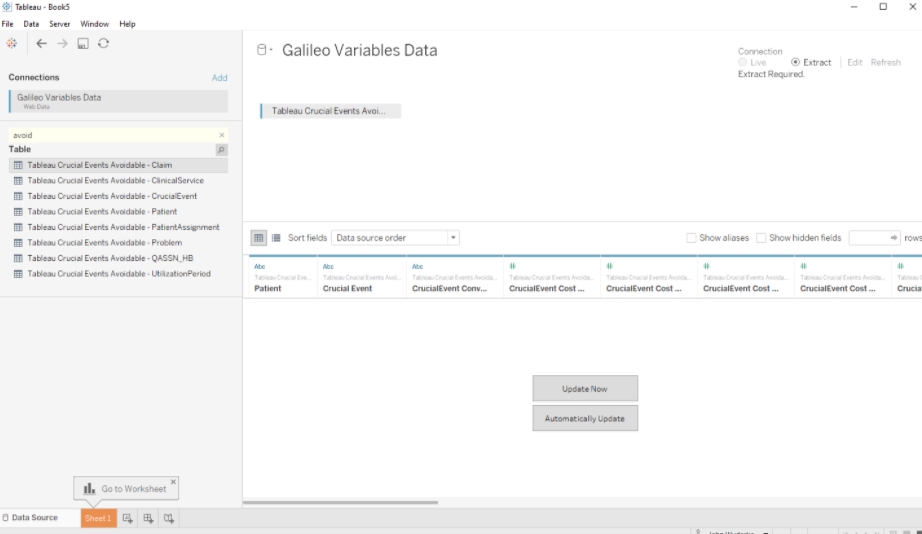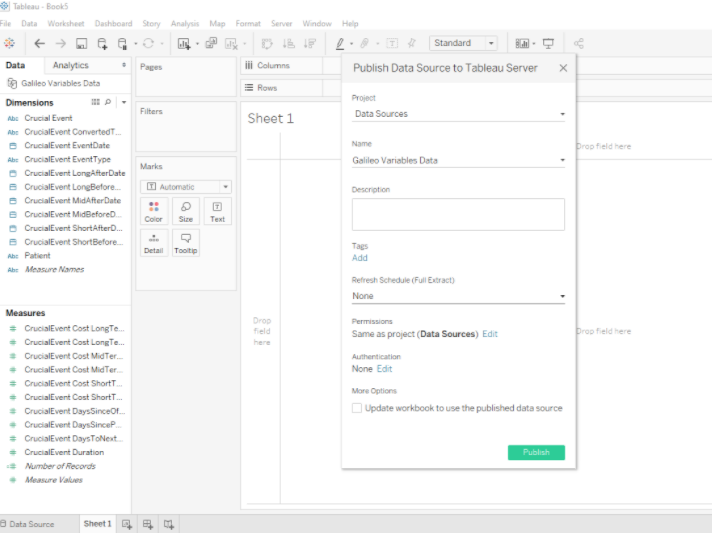Getting Started with a Tableau WDC
Open Tableau Desktop. Select “Web Data Connector” from the list of data connection options. Enter the url to your Galileo/Tableau web data connector. Authenticate with your CareEvolution credentials.
Craft a Tableau data source from the data marts - tables displayed at left.
Begin report development. Alternatively, you may wish to publish this data source to a Tableau Server where it can be secured using your Tableau Server permissions and refreshed automatically.